Flash environment
MANAGING WINDOWS AND PANELS
Most interface elements have built-in display controls as shown in figure.
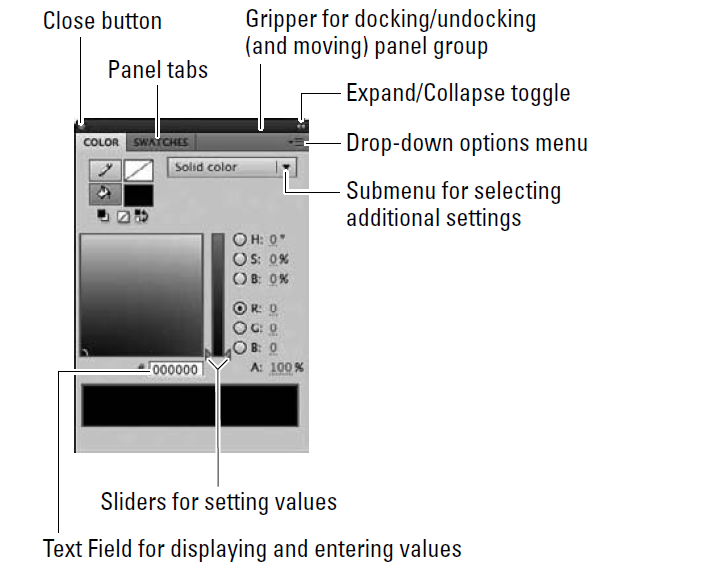
Workspace
We can create a custom workspace by moving and manipulating Document windows and panels. We can also save workspaces and switch among them.
Contextual Menus
Context menus contain commands relevant to the current selection.
Example: when we select a frame in the Timeline window, the context menu contains commands for creating, deleting, and modifying frames and keyframes. Context menus exist for many items and controls in many locations, including on the Stage, in the Timeline, in the Library panel, and in the Actions panel.
Flash contextual menus pop up in response to a right click on a selected item in the Timeline, Library panel, or on the Stage.
Example: when we select a frame in the Timeline window, the context menu contains commands for creating, deleting, and modifying frames and keyframes. Context menus exist for many items and controls in many locations, including on the Stage, in the Timeline, in the Library panel, and in the Actions panel.
Flash contextual menus pop up in response to a right click on a selected item in the Timeline, Library panel, or on the Stage.