Drawing in flash
The Geometric Shape Tools
The prebuilt geometric shapes available for creating graphics in Flash are easy to access from the Tools panel. The basic Line, Oval, and Rectangle tools are straightforward but infinitely useful. The Oval Primitive and Rectangle Primitive tools make it easier to create more complex shapes without having to manually move points or merge multiple shapes.
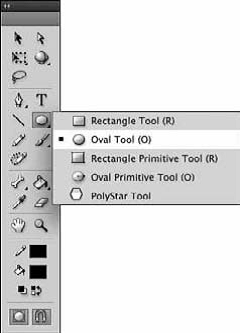
The shape tools are all nested together in the Flash Tools panel
The Oval tool
Drawing with the Oval tool (O) creates a perfectly smooth oval. We draw ovals by clicking and then dragging diagonally from one “corner” of the oval to the other — dragging more vertically creates a taller oval, whereas dragging more horizontally creates a wider oval.
The Oval tool has no unique options, but it can be filled with any of the fill colors available in the Swatches panel as well as “outlined” with any of the stroke styles or colors.
The Oval tool has no unique options, but it can be filled with any of the fill colors available in the Swatches panel as well as “outlined” with any of the stroke styles or colors.
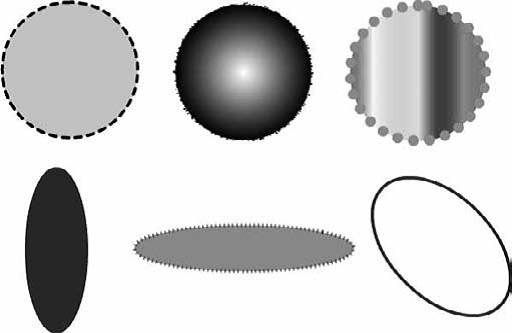
Shapes created with the Oval tool, using different stroke and fill settingsNext...