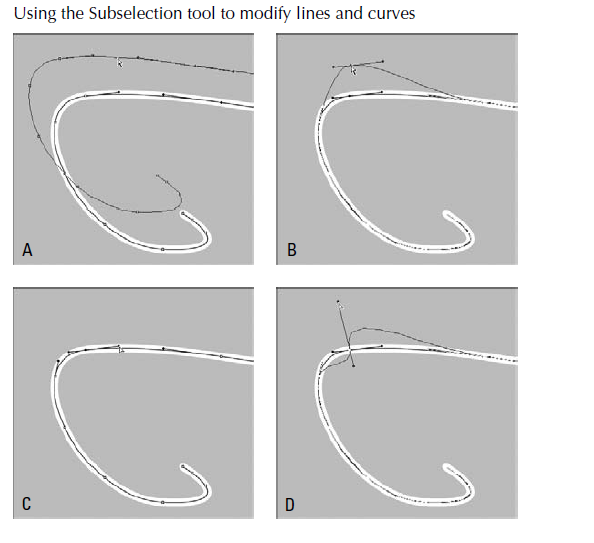Drawing in flash
SELECTION TOOLS
The Selection tool
The Selection (arrow) tool (V) is used most commonly to select and move items — or multiple items — on the Stage. It is also used to reshape lines and shapes. The Subselect tool is most useful for moving and editing anchor points created with the Pen tool and adjusting tangents on Bezier curves.
The Smooth and Straighten options available with the Selection tool are used to clean up drawings by smoothing irregular curves or straightening crooked lines. Smoothing or Straightening reduces the number of bumps and variations (or points of transition) in a complex shape or line by reducing the number of points.
The Smooth and Straighten options available with the Selection tool are used to clean up drawings by smoothing irregular curves or straightening crooked lines. Smoothing or Straightening reduces the number of bumps and variations (or points of transition) in a complex shape or line by reducing the number of points.
The Subselection tool
The Subselection (arrow) tool (A) is the companion for the Pen and is found in the Tools panel to the right of the Selection tool.
The Subselection tool has two purposes,
1. To either move or edit individual anchor points and tangents on lines and outlines
2. To move individual objects
The Subselection tool has two purposes,
1. To either move or edit individual anchor points and tangents on lines and outlines
2. To move individual objects