Timelines and Animation
Motion Tween Animation
Motion tweening is useful for animating Movie clips, Graphic symbols, and editable text; however, it cannot be used to animate groups, drawing objects, or raw shapes.
Perform the following steps to create a motion tween:
1. Draw a shape in Flash document by using the drawing tools. Here, we draw a kite. 2. Select the object or frame with the help of Selection Tool,
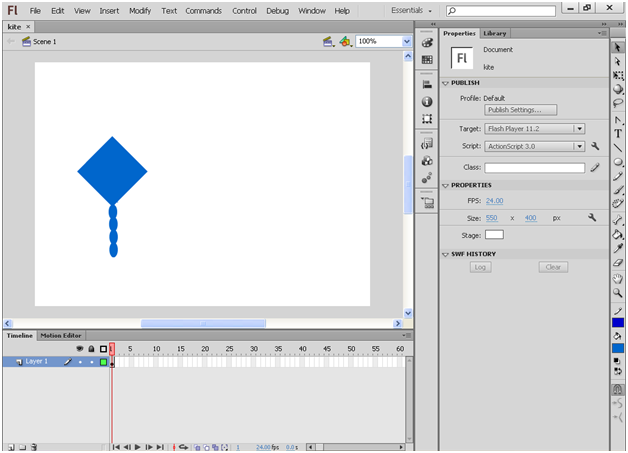 3. Select Modify->Convert to Symbol or Press F8, to apply motion tween to the object we must convert the object as symbol instance.
3. Select Modify->Convert to Symbol or Press F8, to apply motion tween to the object we must convert the object as symbol instance.
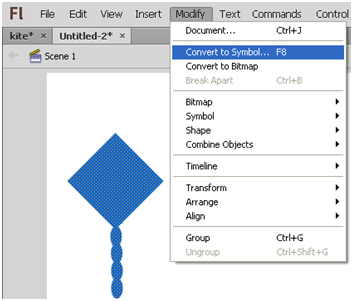
 4. Select Insert-->Timeline-->Frame, or Right Click on Timline, Choose Insert Frame or Press F5
4. Select Insert-->Timeline-->Frame, or Right Click on Timline, Choose Insert Frame or Press F5
1. Draw a shape in Flash document by using the drawing tools. Here, we draw a kite. 2. Select the object or frame with the help of Selection Tool,
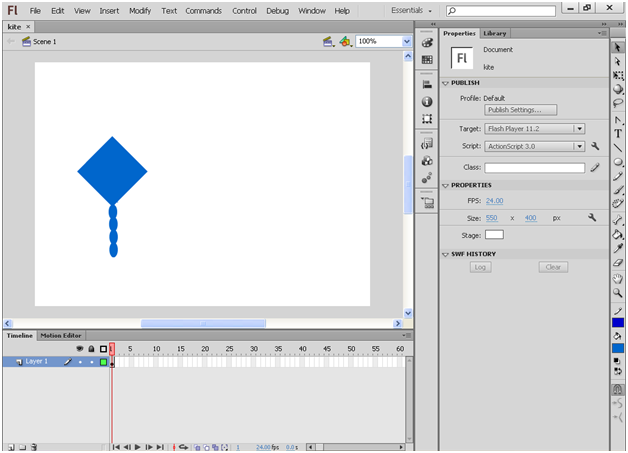 3. Select Modify->Convert to Symbol or Press F8, to apply motion tween to the object we must convert the object as symbol instance.
3. Select Modify->Convert to Symbol or Press F8, to apply motion tween to the object we must convert the object as symbol instance. 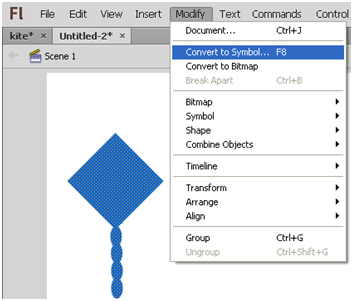
 4. Select Insert-->Timeline-->Frame, or Right Click on Timline, Choose Insert Frame or Press F5
4. Select Insert-->Timeline-->Frame, or Right Click on Timline, Choose Insert Frame or Press F5